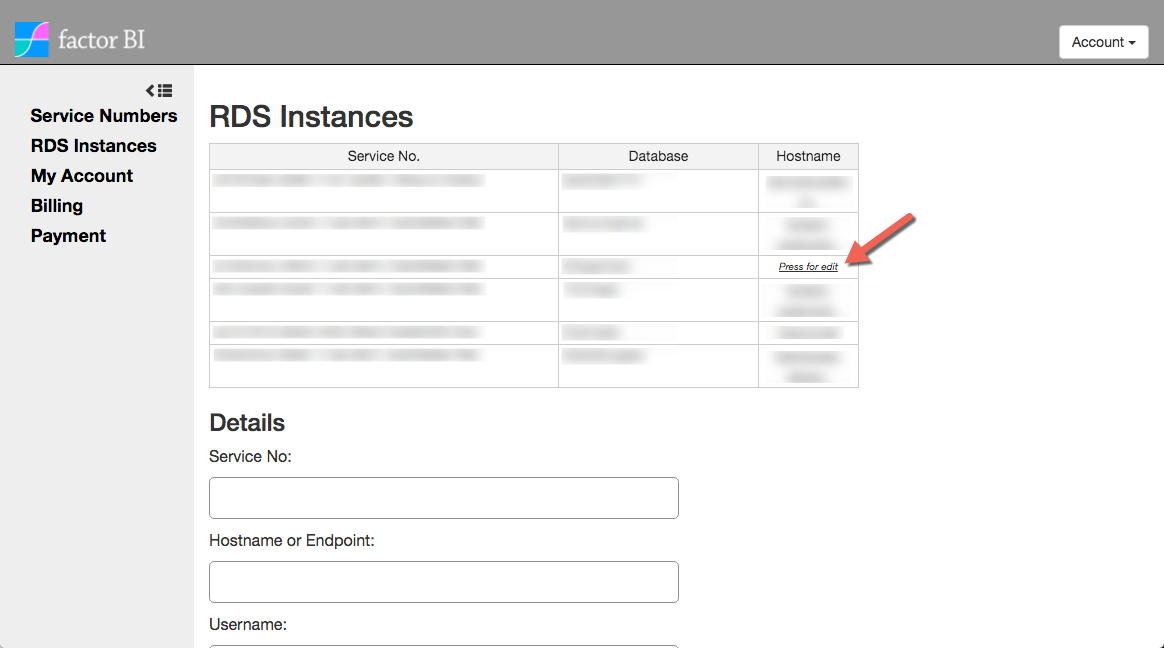Create your Account¶
Open Factor BI Console.
Click Create Your Account and follow steps.
Password must be at least 8 characters containing uppercase and lowercase letters, numbers and symbols.
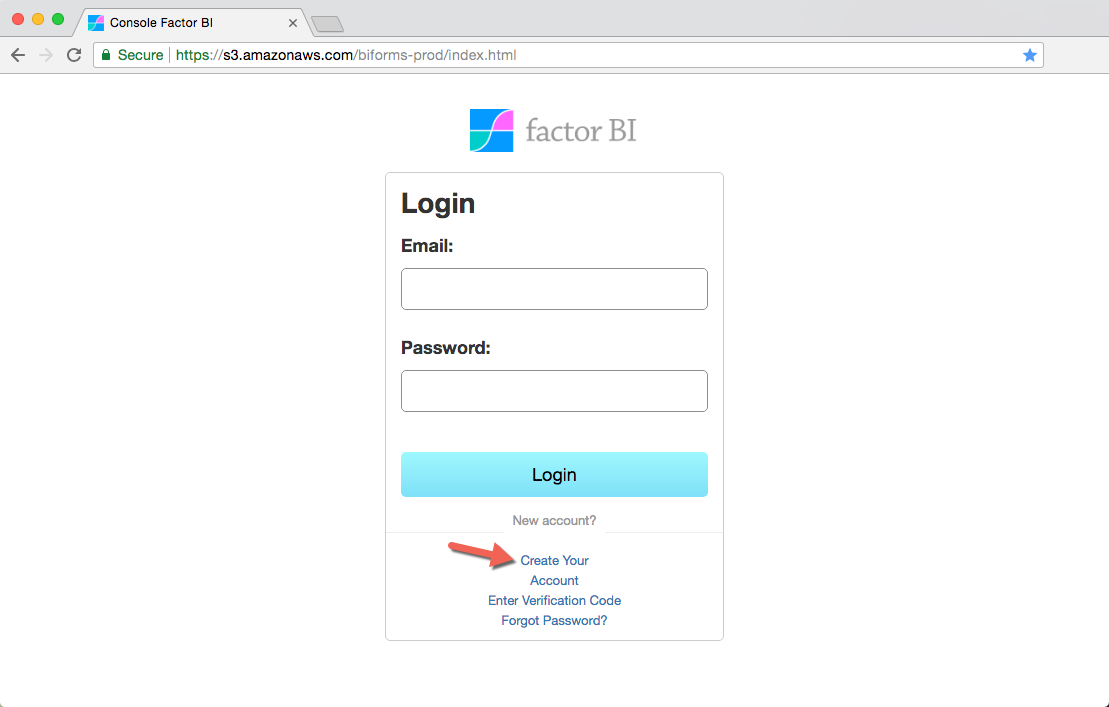
Configure your first service¶
- Log in to the Console.
- On the left pane, go to Service Numbers, click Edit then New.
-
Edit Database and Description, then click Edit again to save.
Database must be all lowercase. Can't contain special characters.
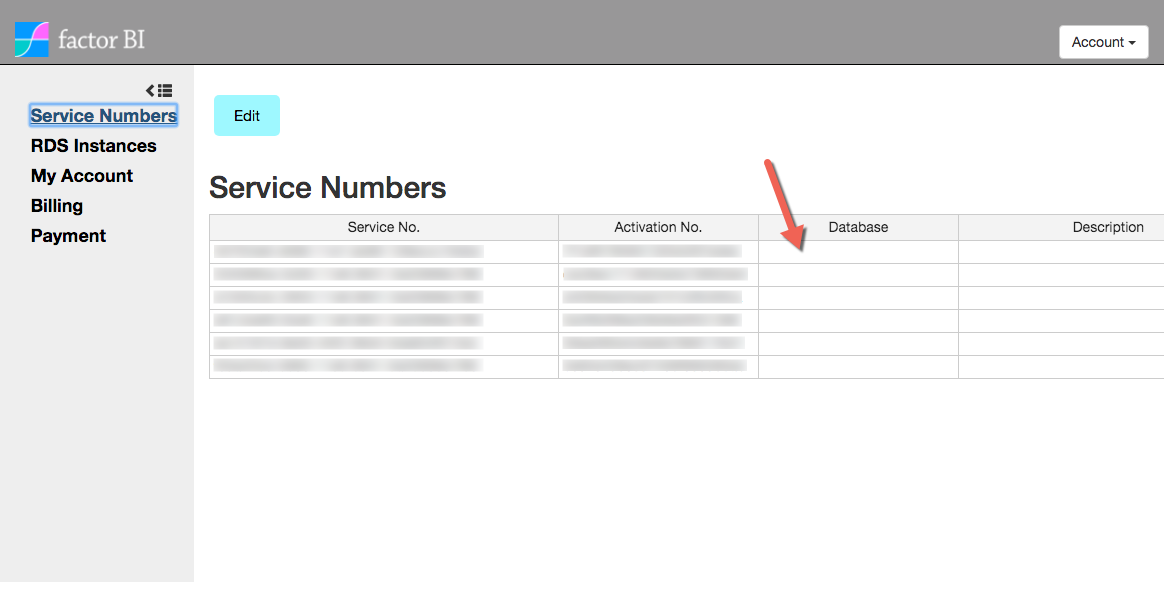
-
Go to left pane RDS Instances and click under Hostname.
Fill the following fields with the information you have on Outputs tab, Step 4.5:
- Hostname or Endpoint
- Username
- Password
- Port