customData.json¶
This file is where you write SQL querys to specify tables, fields and filters that will be executed on the extraction process to the on-prem database.
Use query syntax according your database engine.
Example 1, tables with 100,000 rows or less:
[
{
"active": "true",
"table": "CentroCostos",
"fields": "*",
"join": "",
"filter": "",
"recursiveDateField": "",
"order": "",
"limit": "",
"comment1": "",
"comment2": ""
},
{
"active": "true",
"table": "MovTipo",
"fields": "Modulo, Mov, Clave",
"join": "",
"filter": "",
"recursiveDateField": "",
"order": "",
"limit": "",
"comment1": "",
"comment2": ""
},
{
"active": "true",
"table": "Cta",
"fields": "Cuenta, Rama, Descripcion, Tipo, EsAcreedora, EsAcumulativa, CentrosCostos, Estatus, ClaveSAT",
"join": "",
"filter": "",
"recursiveDateField": "",
"order": "",
"limit": "",
"comment1": "",
"comment2": ""
},
{
"active": "",
"table": "",
"fields": "",
"join": "",
"filter": "",
"recursiveDateField": "",
"order": "",
"limit": "",
"comment1": "",
"comment2": ""
}
]
- The above JSON will send all data for the specified tables, as
joinandfilterare not in use.- Leaving
"active": "",empty meansfalse.
Example 2, dynamic filter using the current time of your database.
[
{
"active": "true",
"table": "Cte",
"fields": "Cte.Cliente, Cte.Nombre, Cte.Tipo, Cte.Categoria, Cte.Estatus, Cte.Estado, Cte.Pais",
"join": "Venta WITH (NOLOCK) ON Cte.Cliente = Venta.Cliente",
"filter": "CONVERT(date,Venta.UltimoCambio) BETWEEN DATEADD(day, -5, CONVERT(date,getdate())) AND CONVERT(date,getdate())",
"recursiveDateField": "",
"order": "",
"limit": "",
"comment1": "",
"comment2": ""
}
]
join,filterandordercan use any syntax supported by your database engine.
Example 3, using order and limit:
[
{
"active": "true",
"table": "DOCTOS_ENTRE_SIS",
"fields": "*",
"join": "",
"filter": "",
"recursiveDateField": "",
"order": "DOCTO_DEST_ID DESC",
"limit": "50000",
"comment1": "",
"comment2": ""
}
]
Tables & Primary Keys¶
Take note of the following:
- You can synchronize tables or views.
- Tables must have a Primary Key and these must be listed on
"fields" - If a table does not have a Primary Key then use customSchema.json to simulate one.
- The above also applies to Views.
"fields"parameter must only include fields that exist on"table":
Recursive Synchronization¶
When this parameter is enabled the execution will extract one day at a time on a cycle, so it will make one upload to AWS for every day in the specified date range.
This feature is very useful to optimize the uploading process to Aurora-MySQL, as it is not recommended to upload more than 1.5 million rows on a single execution.
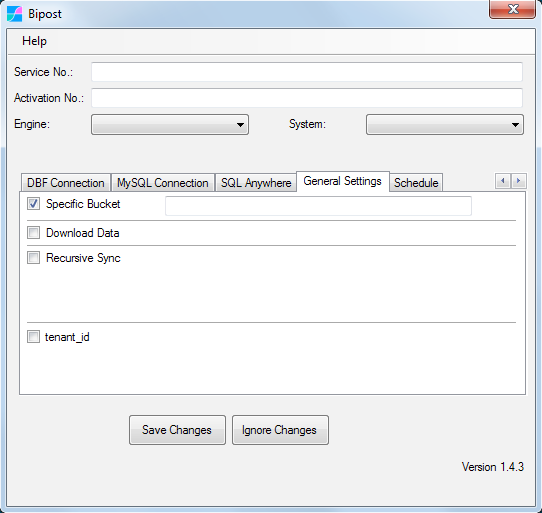
Given From Date: July 01, 2018 and To Date: July 31, 2018, the execution will make 31 uploads to AWS. On customData.json Venta.FechaEmision is used to parse these dates, example:
[
{
"active": "true",
"table": "Venta",
"fields": "Venta.ID, Venta.Empresa, Venta.Mov, Venta.MovID, Venta.FechaEmision, Venta.Concepto, Venta.Moneda, Venta.TipoCambio, Venta.Estatus, Venta.Cliente, Venta.Almacen, Venta.Agente, Venta.Condicion, Venta.Vencimiento, Venta.DescuentoLineal, Venta.Sucursal, Venta.SubModulo, Venta.Importe, Venta.Impuestos, Venta.CostoTotal, Venta.FechaRegistro, Venta.DescuentoGlobal, Venta.Proyecto",
"join": "MovTipo WITH (NOLOCK) ON Venta.Mov = MovTipo.Mov AND MovTipo.Modulo = 'VTAS'",
"filter": "Venta.Estatus NOT IN ('SINAFECTAR','BORRADOR') AND MovTipo.Clave IN ('VTAS.F','VTAS.D','VTAS.N','VTAS.FM','VTAS.FC')",
"recursiveDateField": "Venta.FechaEmision",
"order": "",
"limit": "",
"comment1": "",
"comment2": ""
},
{
"active": "true",
"table": "VentaD",
"fields": "VentaD.ID, VentaD.Renglon, VentaD.RenglonSub, VentaD.Articulo, VentaD.Cantidad, VentaD.Almacen, VentaD.Precio, VentaD.DescuentoLinea, VentaD.DescuentoImporte, VentaD.Impuesto1, VentaD.Costo, VentaD.ContUso, VentaD.Unidad, VentaD.Factor, VentaD.Agente",
"join": "Venta WITH (NOLOCK) ON Venta.ID = VentaD.ID JOIN MovTipo WITH (NOLOCK) ON Venta.Mov = MovTipo.Mov AND MovTipo.Modulo = 'VTAS'",
"filter": "Venta.Estatus NOT IN ('SINAFECTAR','BORRADOR') AND MovTipo.Clave IN ('VTAS.F','VTAS.D','VTAS.N','VTAS.FM','VTAS.FC')",
"recursiveDateField": "Venta.FechaEmision",
"order": "",
"limit": "",
"comment1": "",
"comment2": ""
}
]
It is suitable to remove time part from the field used inside "recursiveDateField":.
customSchema.json¶
Use this file when tables do not have PRIMARY KEY or when syncing views.
Example:
[
{
"table": "CASHOUT",
"primaryKey": ["store", "date", "shift", "sh_start", "sh_end", "co_type", "co_number", "drawer", "cost_centr"]
},
{
"table": "CASHOUT2",
"primaryKey": ["store", "date", "shift", "sh_start", "sh_end", "co_type", "co_number", "drawer", "cost_centr"],
"notes": "code comment"
},
{
"table": "CATSALES",
"primaryKey": ["store", "inv_number"]
},
{
"table": "CHKHDR",
"primaryKey": ["store", "date", "check_num", "disc_num"]
},
{
"table": "CHKITEMS",
"primaryKey": ["store", "date", "check_num", "seq_main", "option", "item_num"]
},
{
"table": "CONTROL",
"primaryKey": ["fiscl_year"]
},
{
"table": "FCOSTN",
"primaryKey": ["store", "inv_number"]
},
{
"table": "",
"primaryKey": ["", ""]
}
]
comment1, comment2¶
These two parameters can be used as "tag" instructions available before and after data is loaded to Aurora-MySQL.
A database named bipost_system is created on Aurora-MySQL and has information about every sync process. bipost_sync_table stores comment1 and comment2 for ever table and sync execution.
Make the following query to know what kind of information is stored:
SELECT * FROM `bipost_system`.bipost_sync_info ORDER BY id DESC LIMIT 100;
SELECT * FROM `bipost_system`.bipost_sync_table ORDER BY id DESC, rid LIMIT 100;
See examples of how to use comment1 and comment2 before data is loaded ==> here.
Sync for multiple scenarios¶
It is very common to make changes to customData.json to upload different sets of data.
Use Cases:
-
Some tables may be uploaded once since that data is rarely changed, e.g. config & company tables.
-
Historic data may be uploaded once, e.g. transactions from previous years.
-
Recently created/modified data may be uploaded daily, e.g. invoices, quotes, purchase orders, customers, items, vendors, etc.
For all these reasons it may be useful to make copies of Bipost Sync folder and just change customData.json. Moreover you may want to have different sync schedules.